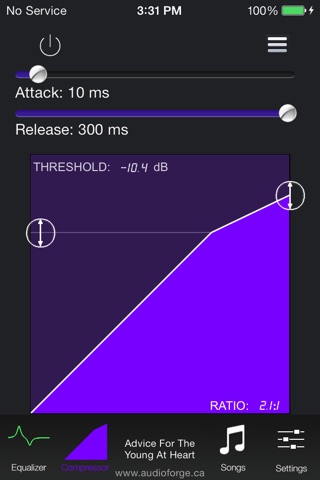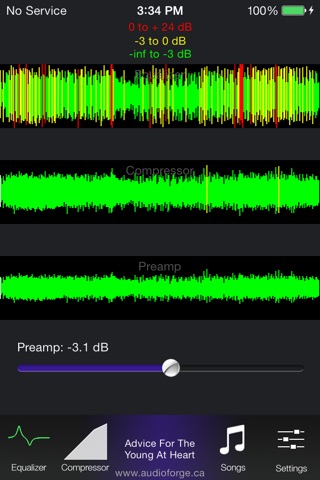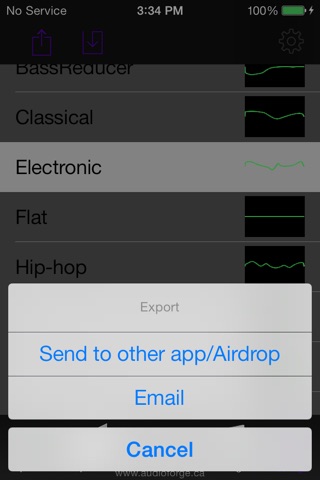Remaster - Audiobus and Audiocopy app for iPhone and iPad
Polish your music, fix it in the mix. 7 band equalizer and compressor for Audiobus (incl. state saving in AB2). Audio unit extension (use it as plugin). Normalize. Render to file. Audiocopy and paste 3.0. Open in both import and export as stand-alone.
Remaster sports the only 7 band parametric equalizer for Audiobus. It is fully multitouch enabled.
***** Rated as a Killer App by Apps4iDevices *****
Remaster is a tool to rework your songs, loops and recordings. Currently a seven band equalizer can be employed, including a toggle to normalize the sound or not. The latest addition to our effects line is a compressor inspired from our Compressor app. The feature set always grows over time.
Audio unit extension support. Use our eq technology as plugin in many hosts, like MTS, Cubasis, Ferrite, AUM and others.
The equalizer is a seven band parametric equalizer with full visual as well as text entry control for all three parameters: gain, center frequency and q.
The compressor is a standard volume compressor with attack and release settings as well as threshold and compress ratio.
Both compressor and equalizer have a number of presets available to get you started and you can save your own presets as you create them.
Processing is done in 64 bit and has a sophisticated dither function as final step to prevent quantization errors. Dithering can be disabled to improve processing speed.
We removed all in-app purchases.
Export settings to PDF
This function allows to create a table of your current settings (frequency, gain and Q for each node) and email it as a PDF. Every generation of a PDF is a separate purchase.
KNOWN ISSUES
No known issues
If you have anymore questions, please contact us at: www.audioforge.ca or http://audioforge.uservoice.com/
Pros and cons of Remaster - Audiobus and Audiocopy app for iPhone and iPad
Remaster - Audiobus and Audiocopy app good for
I rate this app a must have for musicians. I run every final mixdown I do on iOS through Remaster, using a preset I created utilizing their separate L/R EQ option, with complementary cuts and bumps on opposite sides to widen the mix prior to mastering. Its just so great for this.
I also use the compressor for a little sonic glue for mixes that come directly from GarageBand. Very handy, use it all the time!
since OS7 turned iPad into such an Aladdin Magic bottle: such wizard transmits your virtual synth dream to play and record to or from inside Auria. Next remix is sent to audioshare App to be converted into any standard : a Breeze!
Then polishing it into Remaster APP before an universal reading to mail, save or share : thats a pure dream while the SOUND resulting is totally above what you could -not !- get from any PC
WHILE PLAYED AT NO LATENCY SINCE MOST APP synth can work and play live from a simple USB ADAPTER with...absolutely NO DELAY....
special mention to Korg KRONOS where that USB cheap accessory together plays midi and gets back from iPad its AUDIO resulting at no cost for the best sound i have ever met any be the soundcard at any price *****THE perfect chain of iPad Apps
... leider ist der Compressor immer noch nicht unter Audiobus zu nutzen.
Very good EQ but still you cannot use the compressor with audiobus ...
One of the first App to get AU support, very easy to use , would recommend this App to any iOS musician out there, keep updating and making a good App even more powerful.
I put mysic production apps into 2 main categories, useless and usefull and then we can talk about if it is good for each of us. This one is definitely very useful. It is easy to use and has all kinds of great features. I think any music production person would not regret the purchase. A tool to have in ones arsenal. A sometimes one tool doesnt do the trick so we try another. And it is also an AU, which will soon be extremely useful for any DAW you use.
Some bad moments
Got really excited! Spent 4$ and it crashes before you can blink..havent touched a single feature and it wont even let me open the app
iphone6 plus 64g
multitrack DAW
it says invalid format and it doest work.
please update
I LOVE Equalizer, the companion app made by this company. So I was very excited to see that Audioforge had made an app that lets you render your remastered music to a file!
But I was sorely disappointed to learn that you have to pay $0.99 per file rendered. I get the logic behind it, but theres a ton of music that Ive remastered in Equalizer that I would love to render into file format (mostly so that I dont have to tweak my EQ every time the song changes). Make it a one-time purchase feature! I would happily pay $10 one time to be able to render my remastered audio into files. Until then, Im happy with Equalizer and will continue to use it.
If you know Equalizer, you will love Remaster.
This is it, the good stuff.
Oh, and for the other reviewer: the render in app purchase is one time only. You can render as many files as you want.
The other feature, emailing your settings needs to be payed with every use.
Finally, I can rework my songs so they sound as I intended! The in app purchase "is" only an one time thing so I dont know where that is coming from in the reviews. The app does what it says its going to do and it does it well. Great Job!
As easy to use as Audioforges Equalizer app. As a matter of fact, a lot of elements that I like from Equalizer have been reused in Remaster: Easy to use curve modification, simple song selection and the presets are interchangable with Equalizer!
Render to file is a one time purchase, but I have Equalizer installed on my phone and render to file is free for me, I think that was even mentioned in the description. So Remaster is for me at least, really a free app.
The description talks about adding more features. I am looking forward to that.
Usually Remaster - Audiobus and Audiocopy iOS app used & searched for
audiobus,
normalize,
and other. So, download free Remaster - Audiobus and Audiocopy .ipa to run this nice iOS application on iPhone and iPad.